Geoprocessing Online is a modern service developed for Geographic Information Systems (GIS) and CAD professionals, including companies and enthusiastic individuals, providing a wide range of tools for spatial data processing. Its concept is based on the current trend of working online in a cloud environment. There is a set of powerful but easy-to-use tools designed to help you prepare your GIS / CAD data exactly as you need for your specific project. Ready to get started?
How it works
All our web-based tools work properly in most web browsers, but for the best user experience, we recommend Google Chrome. You don’t need to download or install any software on your computer, just have to be connected to the internet. The tools are designed for intuitive use in a few simple steps. All you have to do is to choose a tool that is suitable for processing your data, upload the input data, set the processing parameters and after a while just download your processed output data.
User account
If you decide to set up an account on Geoprocessing Online, you can choose to register with your email as an username and password. After a simple registration we need you to confirm your email address. As an alternative to registration, it is also possible to log in using third-party accounts – Google or Facebook. With a free account, you get various benefits, such as the ability for logged-in users to see their recently used data, which they can use without having to upload it again.
Data security
All data transfers are performed using the encrypted SSL protocol, which ensures secure data transfer. The uploaded data is temporarily stored in the data center storage closest the user’s location and is further processed according to the user’s request. The result is also temporarily stored in the data center. After some time, the data is automatically deleted (unless the user chooses to keep it in storage within the account). Throughout the data is not accessible to anyone except the user (unless the user provides a download link to someone else), or GeoCzech, Inc. technical support, if requested by the user.
Further development of services
The GPO is currently in the testing phase (pre-release phase) and we are still working intensively on the system development and widening the range of the offered options. You can look forward to data storage, API interfaces and many other useful tools for complex processing of your spatial data soon.

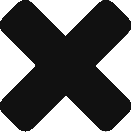

Hello, I’m in searching for a tool that can:
1. Convert individual high resolution imagery .tif files to mbtiles format. The .tif files can average from 1GB up to 10GB in size.
2. Convert/combine multiple .tif files into one mosaic in mbtiles format.
3. Combine multiple mbtile image files into one mosaic.
Thank you.
Hello Matt,
I remember we had a discussion about this a long time ago. Unfortunately, we didn’t go any further in that regard. I cannot promise any exact date but we have a note to inform you after we make a progress…